Your Cart
Out of stock
Some items are no longer available. Your cart has been updated.

Shipping protection
This discount code cannot be used in conjunction with other promotional or discounted offer.
Some items are no longer available. Your cart has been updated.

This discount code cannot be used in conjunction with other promotional or discounted offer.
Bundle Pack Blue Pen

OR

This week's special event: Randomly selected 50 lucky customers to get double the order product every day. We will send you an email, please remember to check, thanks for your support❤️❤️❤️
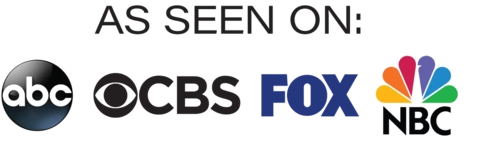
Our Biggest Sale EVER is Now Live!
When it comes to nurturing your child's creativity and artistic skills, the SafeSketch 3D™ stands out as a top choice for parents and educators. Here are five key reasons why it's a favorite among young artists and their mentors:
![]() Safe To Use: The SafeSketch 3D™ is designed with your child's safety in mind. Its low-temperature operation and anti-scald technology ensure that kids can enjoy 3D drawing without the risk of burns or discomfort and can also be used directly on your skin safely.
Safe To Use: The SafeSketch 3D™ is designed with your child's safety in mind. Its low-temperature operation and anti-scald technology ensure that kids can enjoy 3D drawing without the risk of burns or discomfort and can also be used directly on your skin safely.
![]() Easy for Little Hands: With a child-friendly design, this 3D pen is easy for small hands to hold and control. Its lightweight and ergonomic build makes it a breeze for kids to create their 3D masterpieces.
Easy for Little Hands: With a child-friendly design, this 3D pen is easy for small hands to hold and control. Its lightweight and ergonomic build makes it a breeze for kids to create their 3D masterpieces.
![]() Voice-Commands: With built-in voice command technology, using the SafeSketch 3D™ is a breeze for kids. The voice prompts guide them through the process, making it even more user-friendly and intuitive.
Voice-Commands: With built-in voice command technology, using the SafeSketch 3D™ is a breeze for kids. The voice prompts guide them through the process, making it even more user-friendly and intuitive.
![]() Wireless: The SafeSketch 3D™ is wireless, offering your child the freedom to move and create without being tethered to a cord. This untethered experience enhances their creativity and comfort during 3D drawing sessions.
Wireless: The SafeSketch 3D™ is wireless, offering your child the freedom to move and create without being tethered to a cord. This untethered experience enhances their creativity and comfort during 3D drawing sessions.
![]() Environmentally Friendly: The PCL filament used with the SafeSketch 3D™ is non-toxic, odorless, and environmentally friendly. You can feel good knowing that your child's artistic endeavors are safe for them and the planet.
Environmentally Friendly: The PCL filament used with the SafeSketch 3D™ is non-toxic, odorless, and environmentally friendly. You can feel good knowing that your child's artistic endeavors are safe for them and the planet.
![]()



The SafeSketch 3D™ is incredibly easy to use, with simple steps that even kids can follow:
Step 1: Turn on the pen with the simple press of a button (and listen for the reassuring voice prompt). The upthrust button initiates the pen's heating process, indicated by the red light flashing.
Step 2: Wait for the voice prompt signaling that the pen has completed heating, then press the in-let button.
Step 3: Insert a piece of PCL material into the feed port and gently press it against the front end.
Step 4: Adjust the drawing speed using the speed control button, guided by the voice prompt indicating fast or slow speed options.
Step 5: When needed, press the outlet button to smoothly discharge the material. Pause your creative flow with the same button.
Step 6: To automatically retract the material, press the return button. This feature allows for easy consumable replacement or the choice to power down the pen.
Note: It is essential to remove consumables after use to prevent clogging and ensure continued optimal performance.

Filament Type: 1.75mm PCL
Power: USB Outlet
Battery Life: 60 minutes (Approx)

1x SafeSketch 3D™ Pen
PLUS FREE
1x USB Charging Cable
1x Pen Base
5m of PCL Filament (Random Color)
1x Instruction Manual
Plus you can purchase 50m or 100m of PCL Filament in our bundle SafeSketch 3D packs
Limited Quantity, it will sell out fast. Remember to buy some for your family or your friends. It's a unique gift.
Click on "ADD TO CART" to get yours now!
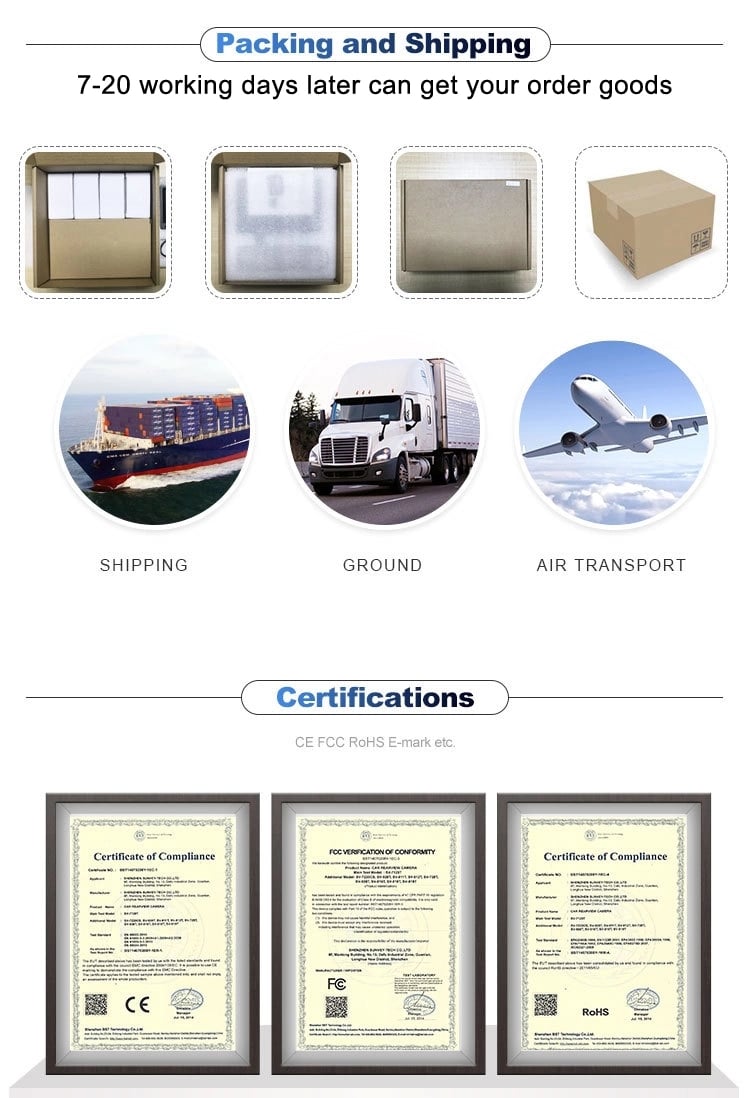

Comment